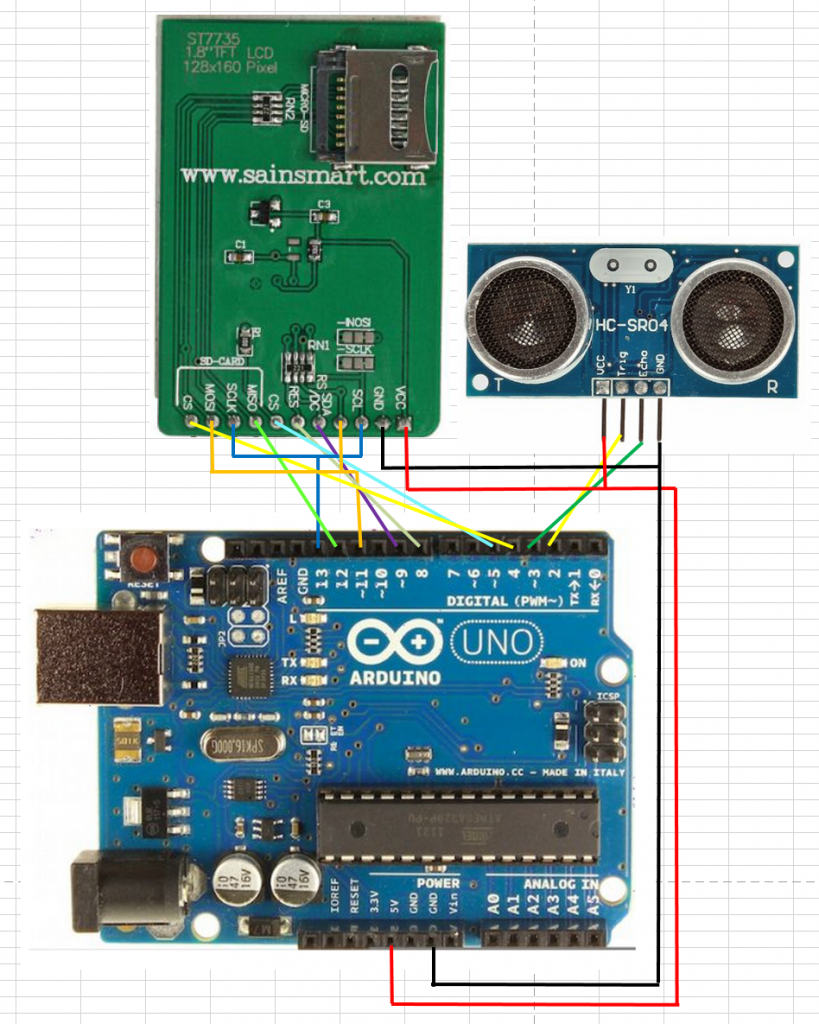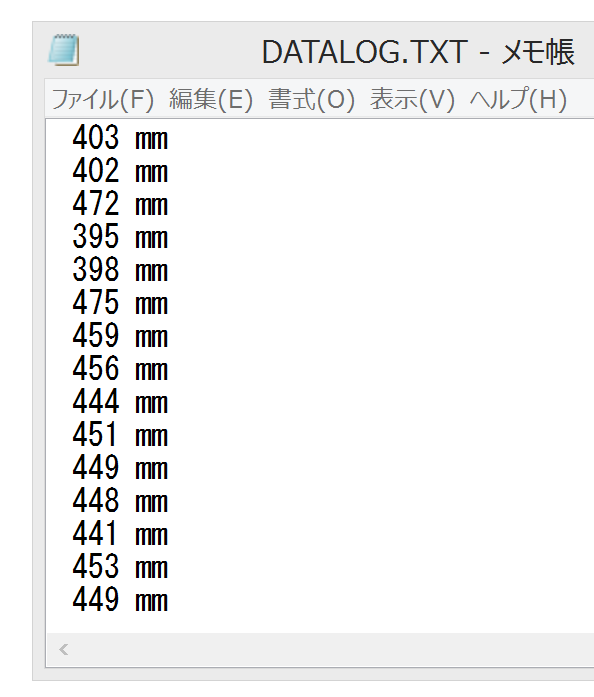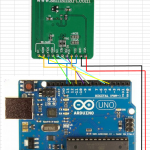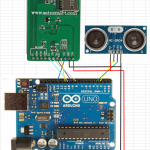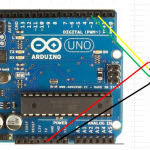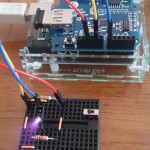バージョン情報
Arduino Uno , Arduino IDE 1.0.5 , windows 8.1
前回の続き
今回は超音波センサで測定した距離をSDカードに保存できるようにしてみた。
材料
Arduino Uno
HC-SR04 超音波距離センサーモジュール For Arduino
1.8″ TFT カラー LCD ディスプレイ miceoSDカード付
回路
前回使用した回路を一部改造。
SD.hで10番pinを使用するっぽいので、TFTのcsを5番pinに変更。
SDのcsは4番pinを使用。
11番pinがMaster Out Slave In (MOSI)
12番pinがMaster In Slave Out (MISO)
13番pinがクロック
上記の3ピンがSPIでは共用できるようだ。
ソースコード
Arduinoライブライから “TFT.h” “SPI.h” “SD.h”をありがたく使用させて貰う。
#include <TFT.h> // Arduino LCD library
#include <SPI.h>
#include <SD.h>
// pin definition for the Uno
#define cs_TFT 5
#define dc 9
#define rst 8
#define cs_SD 4
#define buf_SD 10
#define TrigPin 2
#define EchoPin 3
// create an instance of the library
TFT TFTscreen = TFT(cs_TFT, dc, rst);
// char array to print to the screen
char sensorPrintout[7];
//const int TrigPin = 2;
//const int EchoPin = 3;
float cm;
int mm;
String str_buf = "string";
void setup() {
delay(1000);
pinMode(TrigPin, OUTPUT);
pinMode(EchoPin, INPUT);
pinMode(buf_SD, OUTPUT);
// see if the card is present and can be initialized:
if (!SD.begin(cs_SD)) {
return;
}
// Put this line at the beginning of every sketch that uses the GLCD:
TFTscreen.begin();
TFTscreen.background(0, 0, 0);
// write the static text to the screen
TFTscreen.stroke(255,255,255);
TFTscreen.setTextSize(2);
TFTscreen.text("Distance :\n ",0,0);
// ste the font size very large for the loop
TFTscreen.setTextSize(3);
delay(1000);
}
void loop() {
digitalWrite(TrigPin, LOW); //Low high and low level take a short time to TrigPin pulse
delayMicroseconds(2);
digitalWrite(TrigPin, HIGH);
delayMicroseconds(10);
digitalWrite(TrigPin, LOW);
cm = pulseIn(EchoPin, HIGH) / 58.0; //Echo time conversion into cm
mm = int(cm * 10.0);
if (mm < 20 || mm > 4000){
str_buf = "----";
}else{
str_buf = String(mm) + " mm";
int len_str = str_buf.length();
for (int iii=7; iii>len_str;iii--){
str_buf = ' ' + str_buf;
}
}
// open the file. note that only one file can be open at a time,
// so you have to close this one before opening another.
File dataFile = SD.open("datalog.txt", FILE_WRITE);
// if the file is available, write to it:
if (dataFile) {
dataFile.println(str_buf);
dataFile.close();
}
// convert the reading to a char array
str_buf.toCharArray(sensorPrintout, 8);
// set the font color
TFTscreen.stroke(255,255,255);
// print the sensor value
TFTscreen.text(sensorPrintout, 0, 20);
// wait for a moment
delay(250);
// erase the text you just wrote
TFTscreen.stroke(0,0,0);
TFTscreen.text(sensorPrintout, 0, 20);
}
動作確認
SDカードをPCに入れてファイルを確認。